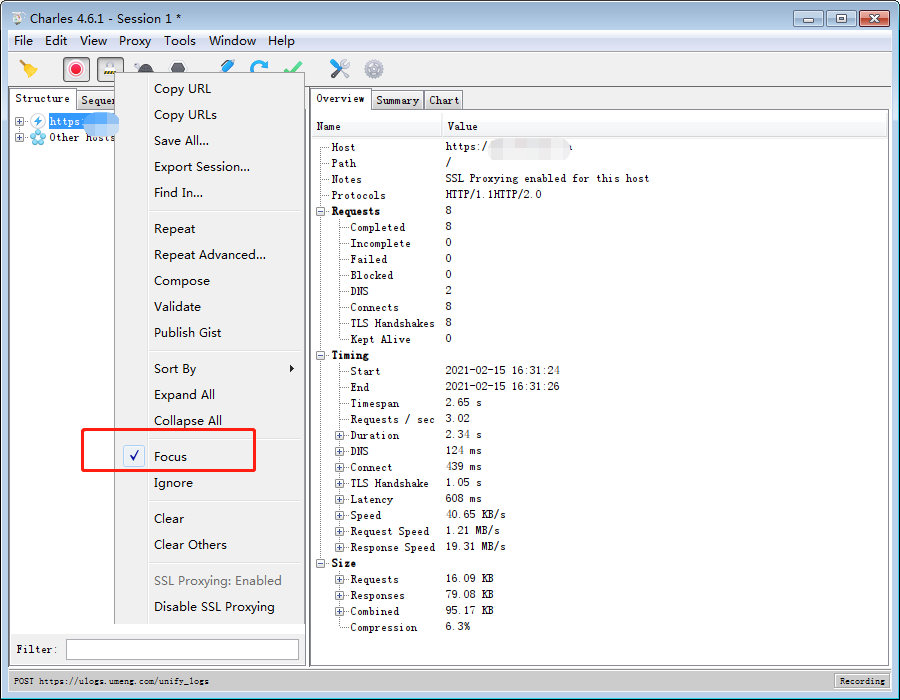Charles 抓包配置步骤
背景
最近做一个 APP 后端重构的项目,由于项目没有详细文档,不清楚具体有哪些请求,请求的数据格式如何,只能自己用抓包工具去抓,网上配置教程一大堆,但其中还是踩了一些坑,绕绕转转,也花了半个小时才彻底解决,花点时间记录下,方便下次配置的时候,快速上手。
下载 Charles
https://www.charlesproxy.com/download/
安装没什么的,就是下一步下一步搞定。
PC 端配置
Proxy - Proxy Setting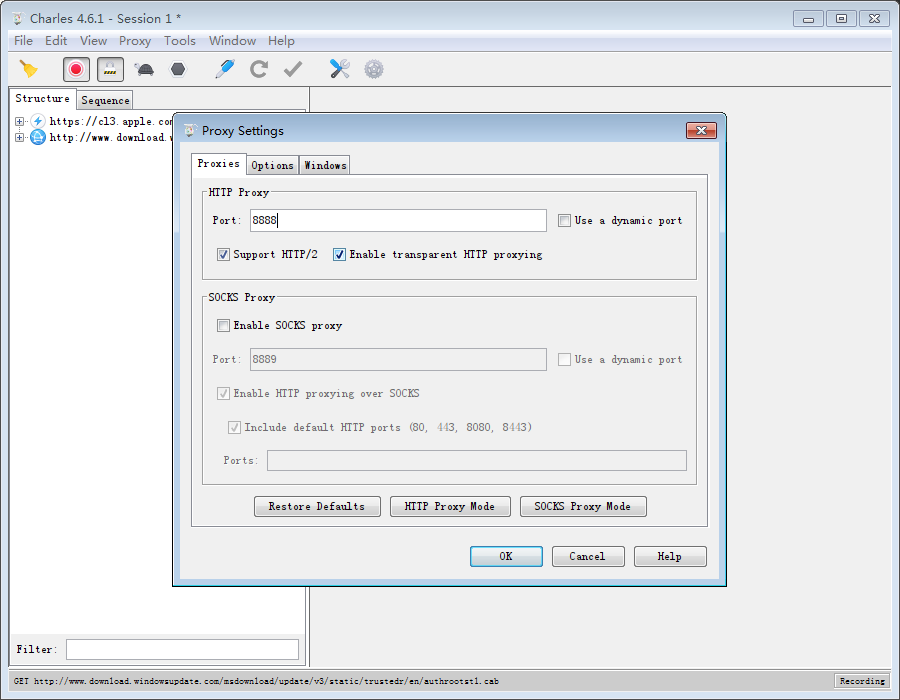
Proxy - SSL Proxy Setting
添加一个配置项表示代理所有 ip 所有端口的 https 请求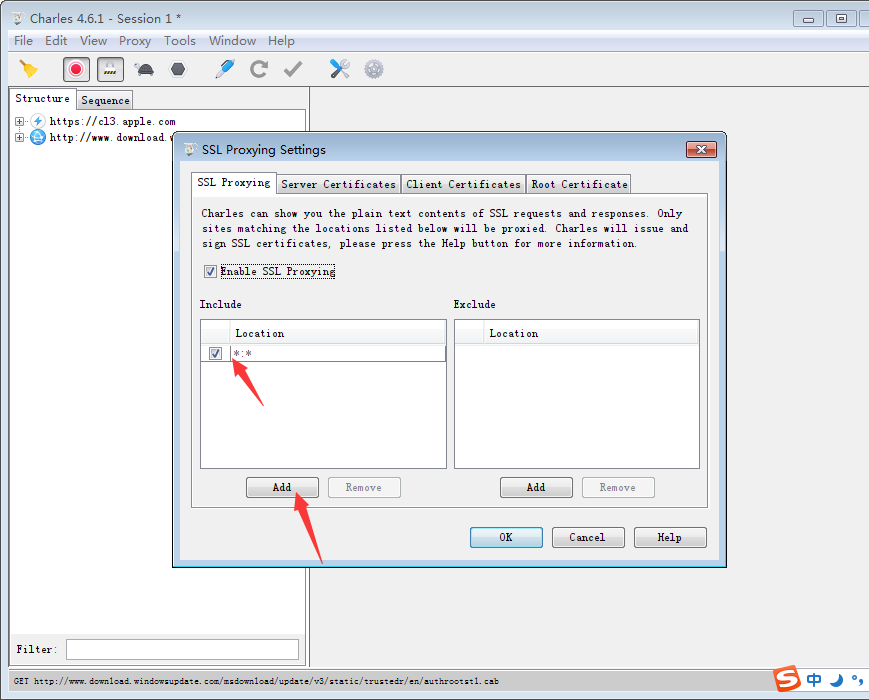
安装证书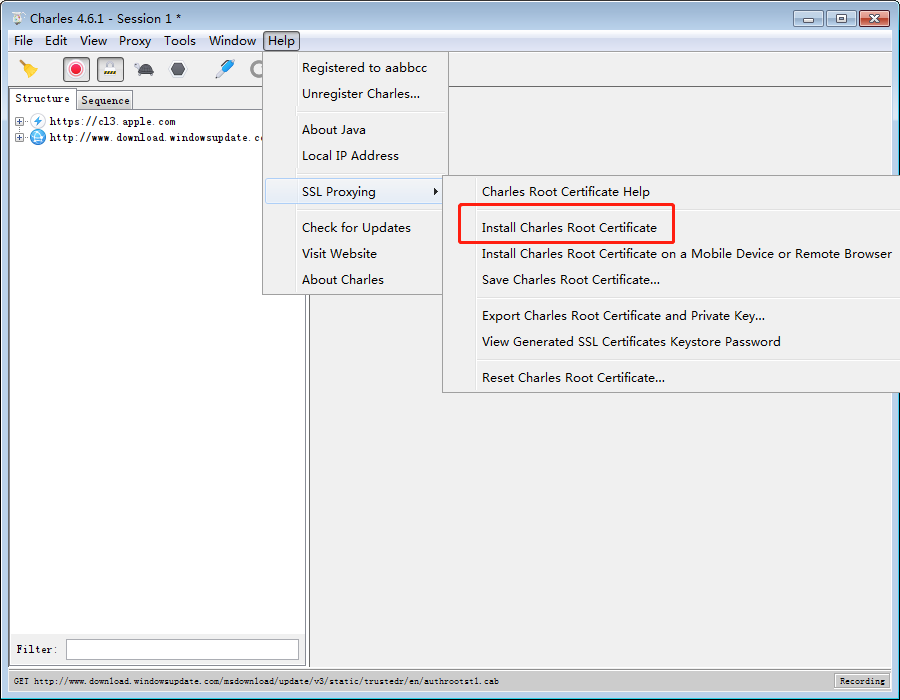
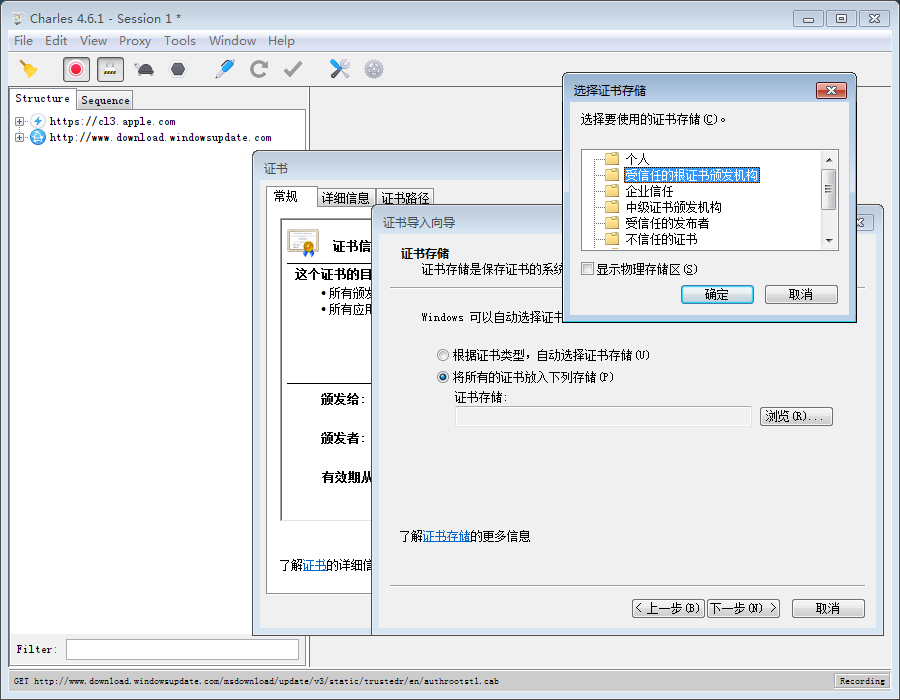
查看 PC 端局域网内 ip 地址
win + r,输入 cmd,输入 ipconfig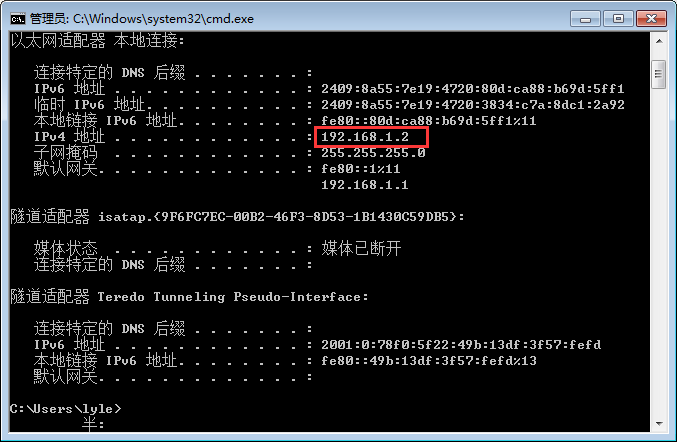
手机端配置
首先要确保手机和 PC 电脑在同一个局域网内,我手机和电脑连的是同一个路由器,自然在同一个局域网内,进入 wifi 设置,填写代理 ip 和 端口,注意要关闭手机当前运行的所有代理软件,机场什么的。

手机端下载 PC 端证书,并安装
手机浏览器访问 chls.pro 就会提示下载、安装,大功告成。
focus 关心的请求
选中需要代理的 api,右击 focus 就可以了